Well, I teach high school anatomy and physiology. We do lots of cool things with our dissections (uncover why human patients experiencing a dissecting abdominal aortic aneurysm complain of tearing back pain, endotracheal intubations of rats and pigs, etc...). Those are worthy of sharing with other classrooms, students and friend. Heck, why not the world? I think we'll be doing a lot of Periscoping this year (buts that's for another post).
So I wanted to alter Alice's Sheet so that 1) students could input their tweets, handles and hashtags from their phones and 2) students could input their pictures and videos as well. The problem is that Google Forms does not handle the input of documents. So I messed around with Formpl.us for a while, as this free program allows for the submission of documents through forms and automatically creates a Sheet for you (seems to integrate really well into Google Drive). But I finally came across a much easier method that allows me to stay entirely within GAFE. Here it is:
| take picture or video | 1. take picture or video |
upload to Google Drive (on your phone)
|
2. open GDrive on your phone
3. hit "+" 4. click upload 5. click "photos and videos" 6. select all the photos and videos you would like to upload to your GDrive 7. select the check mark |
grap URL of your picture or video from Google Drive (on your phone)
|
8. choose which pict or video you want to tweet and next to that pict or vid, select the "i"
9. click "get link" (copied to clipboard) |
tweet-out message, handle, hashtag and picture or video
|
10. open the HH A&P Class Twitter Form
11. enter the desired parameters (tweet, handle, hastag) 12. enter URL of your pict or video from clipboard (ctrl-v) 13. click "submit" 14. follow @HHAandP to see your tweet! |
 |
| take a picture or video on your phone |
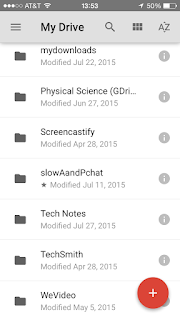 |
| open Google Drive on your phone, and click the "+" to upload picts to your drive |
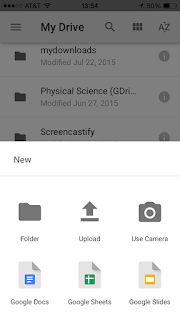 |
| click "Upload" |
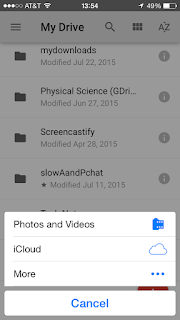 |
| select "Photos and Videos" |
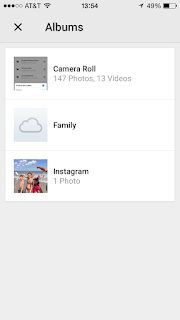 |
| find your pictures and video on your camera roll; select all the ones to download and click the check mark |
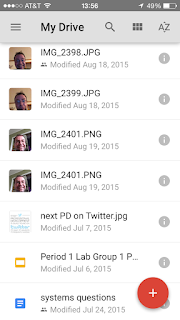 |
| click the "i" next to the picture or video you want to tweet |
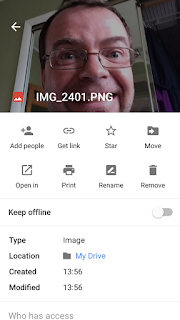 |
| click "get link" to obtain the Google Drive URL |
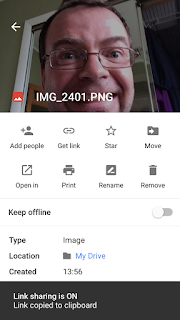 |
| the URL is automatically copied to the clipboard |
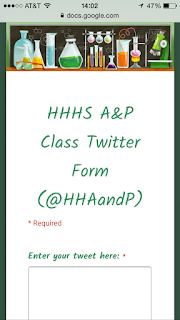 |
| Now, students open the Class Tweet Google Form (via posted QR code or Favorited URL) |
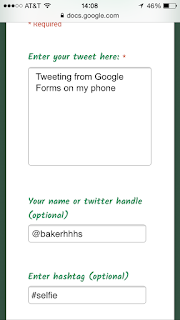 |
| students type in their tweet (no "@" and no "#" allowed), handle and hashtag (both optional) |
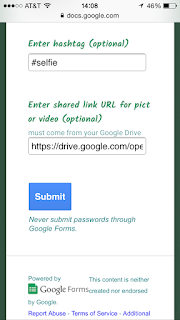 |
| paste in the URL to students' picture or video and click "submit" |
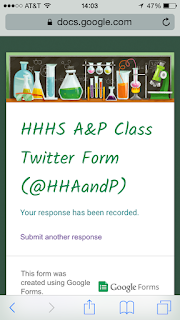 |
| want to tweet again? click "submit another response" |
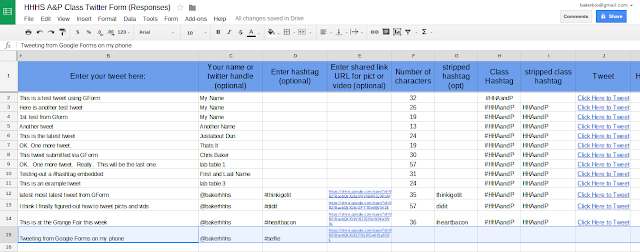 |
| students tweet information populates Response Sheet |
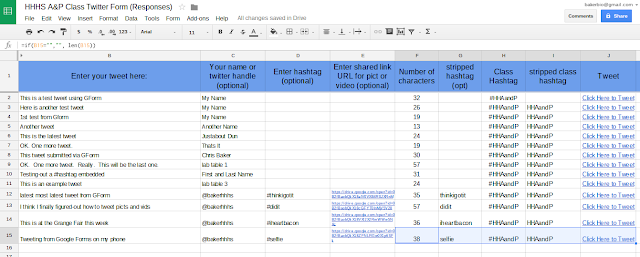 |
| teacher drags-down scripts from previous tweet; stripped-down handle and hashtags appear, click "Click Here to Tweet" link |
 |
teacher verifies that tweet, handle, hashtag (custom classroom hashtag automatically added to every outgoing tweet)
and picture or video appears as desired then clicks..."Tweet"
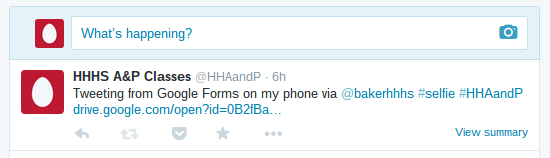 |
| this is what the tweet looks like |
 |
| here is the picture. shows-up in feed as a picture in some OS; otherwise as a link |
Done! Students can now use their phones to compost tweets, add their own handles and hashtags and pictures and videos. All sent-out via the classroom Twitter account and all OK'd/moderated by the teacher.
I am new to blogging, GAFE and generally don't have a clue about scripting but if you want me to help set you up, drop me a line!
No comments:
Post a Comment