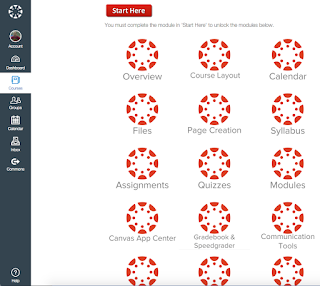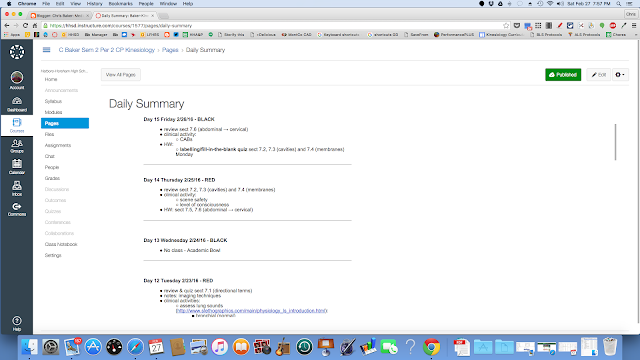As this year comes to a close, I think it is important to think back on the past year and look at the good, the bad and the ugly. I tried-out several new "things" to help improve my students' experiences. There were mixed results.
How this year went:
20% Time
I tried it with my 1st semester students every Friday. Some really liked the freedom to explore an A&P subject at their leisure and (more importantly) at their pleasure. Some didn't participate at all and some students were right in the middle of the pack.
I feel as though I failed my students for three main reasons:
- I did not give then enough guidance with regards to their blogs; I am new to blogging myself.
- I did not set aside enough time to give them good quality and timely feedback on their blogs
- We ran out of time at the end of the semester and did not get to finish our dissections or finish learning all the A&P I wanted them to experience before walking-out our doors for the last time.
I ultimately did not try 20% Time with my 2nd semester students. I want to revamp how 20% Time looks in our classroom first.
Introduction of Canvas LMS
I rolled-out
@CanvasLMS to my two anatomy classes, placing all possible "Googleable" content on the platform at the end of 1st semester. I jumped feet-first into flipping content for two reasons:
- We ran out of classroom time due to 20% Time
- Now that content was able to be placed on Canvas behind a user name and password, I was able to post GSlides and videos that contained imagery from our book publisher. Previously, I was unable to share that content with my students due to copyright issues.
We started-off 2nd semester totally on Canvas. Anecdotally, students report liking the ability to access content (including daily summary of activities, handouts, videos, Google Slides and practice quizzes) 24/7 on any device. While there were some students who barely accessed Canvas, the majority did frequently (I don't have the analytics offhand to back up this claim.
Flipping
I managed to flip about 80% of the "Googleable" content from in-class GSlides to out-of-class GSlide video lectures 2nd semester. This freed-up a HUGE amount of classroom time that enabled us to do a lot more case studies and have really good and rich discussions about patient assessment. All I did was flip low-level content; it was not true flipped mastery.
Dissection journals
This year I asked my students to document the progress of their dissections in a GSlide presentation (one presentation for each lab group). As with 20% Time, I did a pretty pathetic job of providing feedback and guidance. Despite this, most of the groups did a great job of posting pictures and videos of their dissections. They can be viewed
here.
Ideas for next year:
Here are some ideas I would like to implement in time for next year:
Change the name of the course
I want to change the name of the course (rebrand) from "Kinesiology" to "Medical Anatomy and Physiology". Over the years since I started teaching the course, I have changed the focus of my students to more of patient assessment, developing differential diagnoses, clinical impressions and treatment plans. We really do not learn kinesiology; the name of the course should reflect that.
Refocus the goals of the class
- assess a patient (via obtaining H&Ps)
- develop differential diagnoses
- develop clinical impression
- develop treatment plan
- reevaluate treatment plan and revise as needed
All the rest of the supportive low-level and Googleable content will be flipped.
Flip 100%
I want to flip 100% of the Googleable content to outside the classroom. I envision content to take the following three forms:
- Read the textbook, summarize and answer questions in a study guide (written by me, focusing on key content). Scientific literacy is important. Before students can interpret scientific papers, they should be able to interpret and understand a college A&P textbook.
- Use Visible Body software to complete a visual study guide. Visible body contains a staggering amount of animations, videos, pictures and manipulable 3D structures. Currently loaded onto our seven lab table desktops, hopefully next year I would like the software loaded onto our science department laptops (and later, when we go 1:1, hopefully on student devices).
- Watch and take notes from instructor-generated videos. These are mostly comprised of the GSlides I used to "lecture" from in class. Additional videos are of me demonstrating various concepts such as body planes, body regions, spacial orientation and joint movements using a webcam and Screencastify. How cool would that be if STUDENTS made the videos and not me? More on that below...
Implement Flip Mastery
Lastly, I would like to learn and about and implement flipped mastery. A&P tweeps
Cara Johnson and
Gerry Marchand have successfully implemented flipped mastery into their A&P classes. This enables students to work at their own pace inside and outside the classroom to master content through a series of activities and tasks that satisfy learning objectives. Once the students feel confident that they have mastered the content, they can then be assessed through a variety of ways: paper quiz, online Canvas quiz or creating a blog or a mini project. Or MAKING A FLIP VIDEO FOR FUTURE CLASSES TO LEARN FROM!!! How cool would that be???
I really like the idea of flipped mastery because all students learn at different paces. Flipped mastery allows them to learn at their own pace and be assessed once THEY feel confident, not the instructor. Because different students will be completing different tasks at different times and will require assessments at different times, this could make for an organizational debacle. I have been assured by Cara and Gerry that the payout for this front-loaded effort is well worth it, both in student learning and grades.
So while I will have a busy summer on the personal side (family, paramedic job, rebuilding a fence, shed and countless other home improvement projects that have fallen by the wayside), I am really looking forward to providing my 2016-2017 students with the best Medical Anatomy and Physiology experience yet.